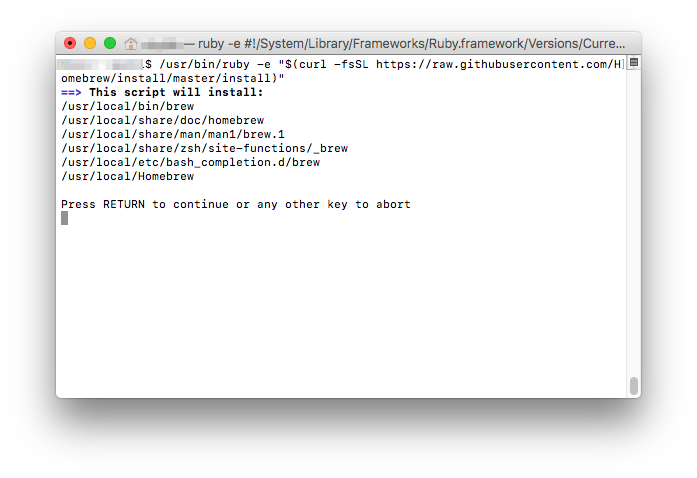Let’s Encrypt with CPanel
A lot of web hosts have Let’s Encrypt built into the CPanel. Not mine. I was kinda annoyed. I tweeted at them to ask if they’d support it. They wouldn’t. So I decided I would make it work myself. To do this is pertty simple. I’m just going to start by copying and pasting text from a previous article. Open up your Terminal.app (Go to the Go menu, choose Utilities, double-click on Terminal). This isn’t even a step, you should know this. Step One – Install Homebrew /usr/bin/ruby -e “$(curl -fsSL https://raw.githubusercontent.com/Homebrew/install/master/install)” At this point, you will be prompted to press RETURN to continue. Press the return key. It will… Read More »Let’s Encrypt with CPanel