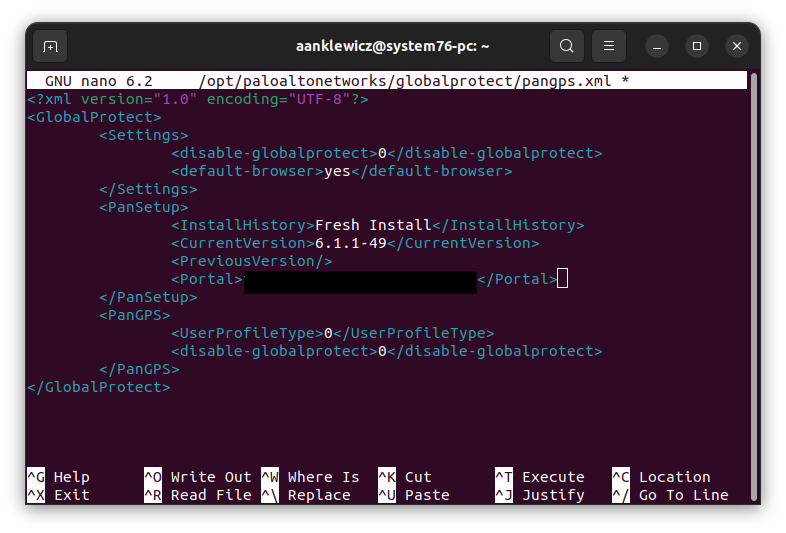Running GlobalProtect CLI only on Linux
I just spent 3 hours on a Zoom with a colleague trying to figure out what the issues our Linux users were facing when running GlobalProtect. To install the CLI-only version, you must first you download the files, untar/detar/whatever it… Then you run the installer script Woo hoo! It’s installed! Kinda, there’s a few things missing. Default Browser In the document /opt/paloaltonetworks/globalprotect/pangs.xml, add the following line in the <settings> section… Point to your Portal In the document /opt/paloaltonetworks/globalprotect/pangs.xml, add the following line in the <PanSetup> section… Save the document and exit. Reboot You don’t need me to tell you how to do that… reboot your computer. globalprotectcallback: URLs Create the… Read More »Running GlobalProtect CLI only on Linux