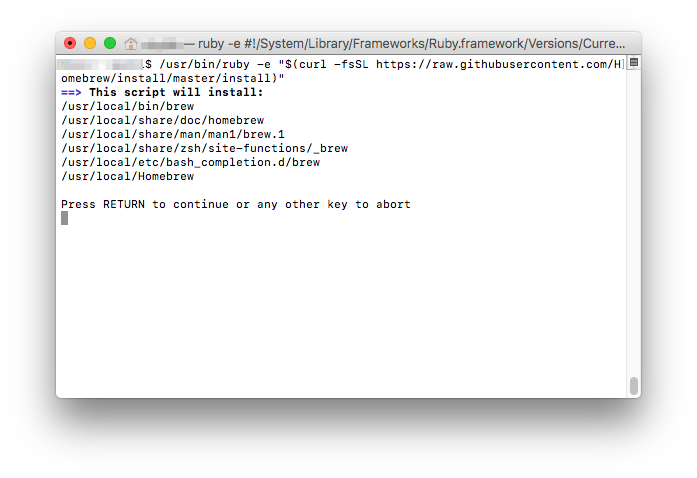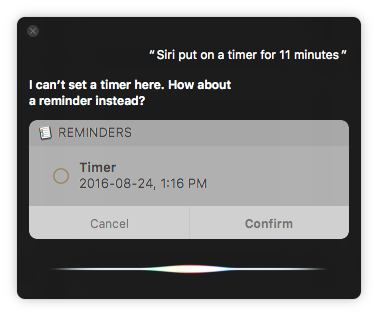Find a Mac’s serial number in Recovery Partition or the macOS installer
I couldn’t find this anywhere, so I thought I’d blog about this. Thanks to the #general channel on the MacAdmins Slack for the help. To find a serial number for a Mac when booted into the Recovery Partition or the macOS installer, to go Utilities and choose Terminal, type in ioreg -rd1 -c IOPlatformExpertDevice | awk -F'”‘ ‘/IOPlatformSerialNumber/{print $4}’ That’s it, it will output the serial number for the computer.