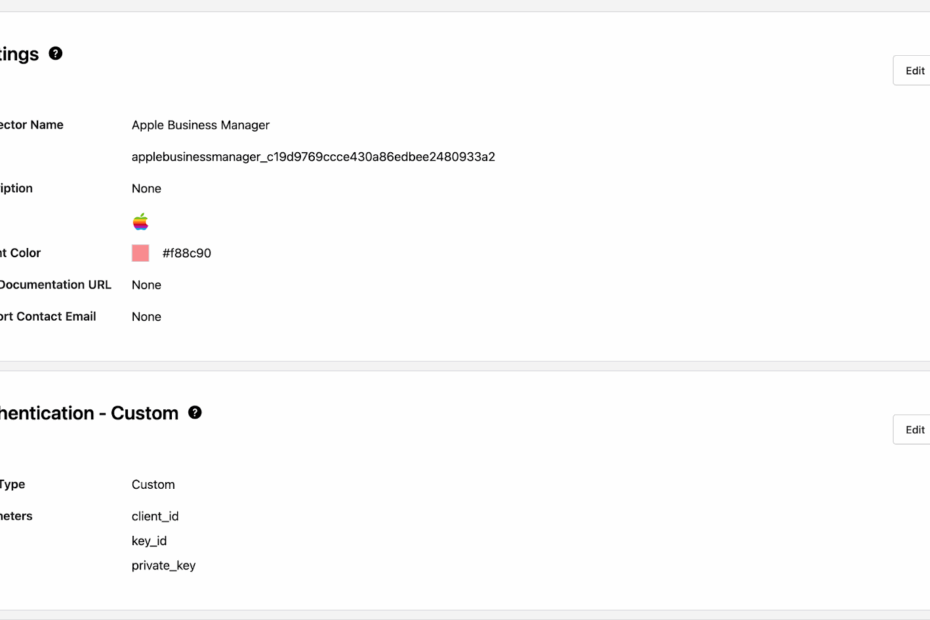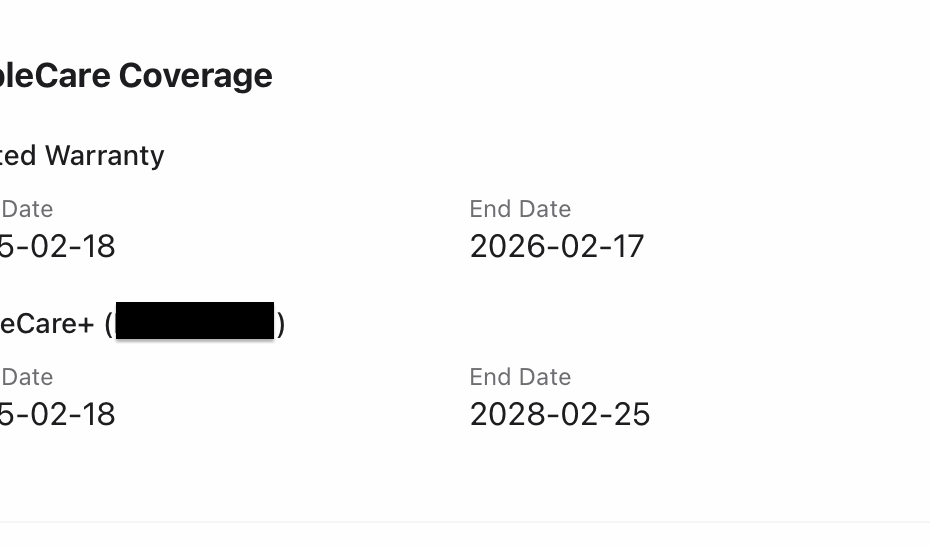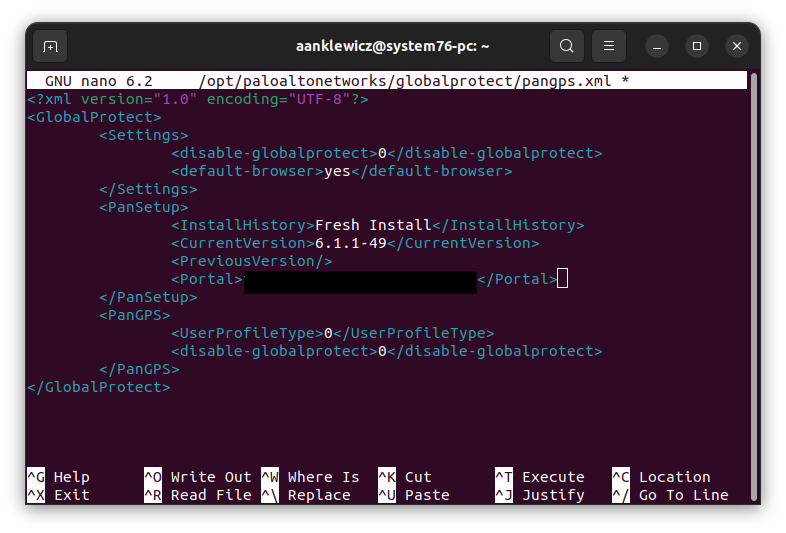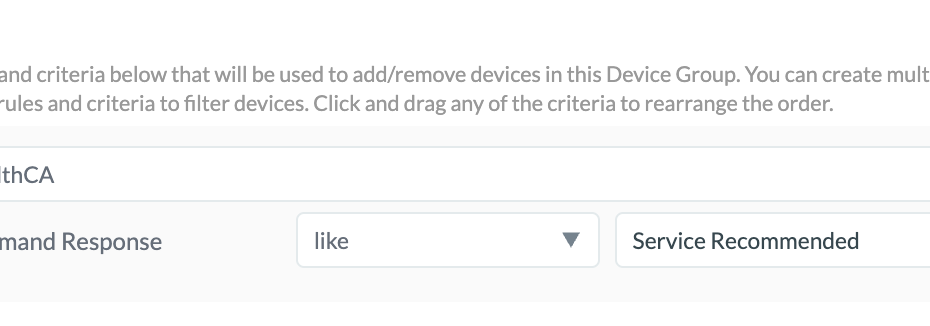Munki 7 Upgrade (with S3)
A few months back, Munki 7 was released. Thank you, Greg and all the other contributors. Munki 7 was a major upgrade, moving from Python to Swift. Munki no longer has a dependancy for Python, making it even easier to distribute to your fleet of Macs. For those unaware, Munki is patch management software. It allows you upgrade apps like Chrome or Firefox on your Macs. With Autopkg, you can also populate your repo with new software as it’s released, allowing admins to easily keep their fleet up to date and compliant. The upgrade was a pretty easy process, but an anonymous user on Mac Admins Slack posted requesting that… Read More »Munki 7 Upgrade (with S3)